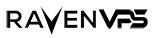To ensure a secure and reliable hosting environment for all our customers, Port 25 and Port 465 are restricted by default on new VPS orders. These ports are commonly associated with email delivery, and restricting them helps protect your server from potential misuse and ensures optimal performance for everyone.
Why Are These Ports Restricted?
- Port 25 is traditionally used for SMTP (Simple Mail Transfer Protocol), which is the standard for sending emails. However, because it is often targeted by malicious actors, restricting it helps safeguard your server from being exploited.
- Port 465 was historically used for SMTP over SSL (Secure Sockets Layer), but it has largely been replaced by Port 587 for secure email submission.
By restricting these ports by default, we help protect your server’s reputation and ensure it remains in good standing with email providers and anti-spam organizations.
Need to Send Emails? We’re Here to Help!
If your project requires sending emails directly from your VPS, we’re happy to assist! Simply contact our support team, and we’ll work with you to evaluate your needs. If your use case aligns with best practices, we can enable the necessary ports for you.
Using Port 587 for Secure Email Delivery
In the meantime, you can use Port 587, which is open by default. This port is specifically designed for secure email submission and is widely supported by external mail delivery services. It’s an excellent choice for sending transactional emails, newsletters, or other legitimate communications.
Best Practices for Email Delivery
To ensure your emails reach their intended recipients and maintain a strong sender reputation, we recommend the following:
- Use External Mail Delivery Services: Services like SendGrid, Mailgun, or Amazon SES are optimized for email deliverability and can handle large volumes of emails efficiently.
- Configure Your Server Properly: Ensure your email server is set up correctly to avoid being flagged as spam. This includes setting up SPF, DKIM, and DMARC records.
- Monitor Your Server’s Reputation: Tools like MXToolbox or Mail Tester can help you track your server’s reputation and troubleshoot any issues.
If you have any questions or need assistance, our support team is always here to help you - feel free to reach out to us at any given time.